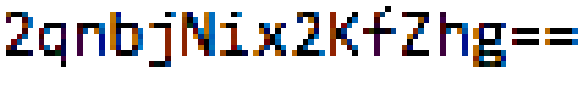This is where the questions actually require a little bit of CSS and HTML knowledge. You should be able to read CSS and HTML and understand the syntax. The question asks
It seems as though the flag is behind the checkered box... how would one be able to remove the checkers on the image and edit the webpage? 'Inspect Element' is the answer!
Hover the mouse over the box, right-click, then select 'Inspect Element'. It should now look something like this, depending on your browser:
When I'm looking through the code, I see a div id named "checkers". Perhaps that's what's blocking the table. I double click on it, and see that its style attribute contains a background image property, along with width, height, overflow, etc. properties as well.
That background image must be the checkers causing the table to be blocked, so I highlight
Immediately, the checkers disappear and the page now looks like this
The flag is
An alternate way to find the flag would be to 'Inspect Element', and browse through the divs to find where the flag lies, and copy it (
On his computer, your father left open a browser with the Thyrin Lab Website. Can you find the hidden access code?
When one clicks on the link, a page with a checkered rectangle appears.
It seems as though the flag is behind the checkered box... how would one be able to remove the checkers on the image and edit the webpage? 'Inspect Element' is the answer!
Hover the mouse over the box, right-click, then select 'Inspect Element'. It should now look something like this, depending on your browser:
When I'm looking through the code, I see a div id named "checkers". Perhaps that's what's blocking the table. I double click on it, and see that its style attribute contains a background image property, along with width, height, overflow, etc. properties as well.
That background image must be the checkers causing the table to be blocked, so I highlight
url("/problem-static/web/internet-inspection/checkers.png") and replace it with none.Immediately, the checkers disappear and the page now looks like this
The flag is
flag_307ba6279287ba746b5a3a964a712f9343a27eb6An alternate way to find the flag would be to 'Inspect Element', and browse through the divs to find where the flag lies, and copy it (
CTRL + C or ⌘ + C). Its path would be:html → body → div.row → table#content-table.rounded → tbody → tr#contents → td